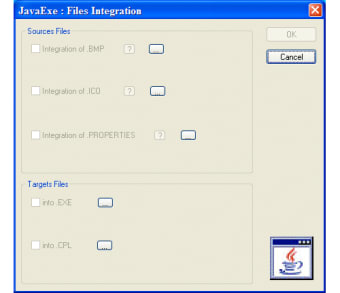Launch your Java application as a Windows file (if you know how)
If you're looking for an easy way to open your Java apps then JavaExe can help (although, if you're not familiar with this type of app, this is not the program you're looking for).
Simplifying Java apps
JavaExe helps you open your Java apps in the same way you would any normal Windows program that you've downloaded. To do this, you must copy the program into the registry (the first folder you open) of your Java app and give it exactly the same name as your main Executable Jar File (this will be shown under the type' menu). This will then allow you to run the application as an .exe file.For this to work, you must already have Java Runtime Environment installed, and make sure you are using the correct version for 32-bit or 64-bit machines. Not being a big user of Java apps, nor having much experience in launching them as an .exe file, it's very difficult to judge how good this program is.But it works and, once you've familiarized yourself with the instructions, it's actually really easy to do.
For Java apps not websites that use Java
If you're a whiz with Java apps and they are something you use regularly, JavaExe will likely be useful for you. But if you're looking to download Java for your computer to access certain websites that use it then you are in the wrong place - it's Java Runtime Environment you're looking for. '